When using the TikTok app, it is easy to come across content that you want to save and watch again later. Whether it is something fun, inspirational, hilarious, or good advice, there are many reasons why you might want to save something for later. It can be quite easy to lose a video and have a difficult time finding it later. It is not always easy to find a video again through the search function, especially if you do not follow the user that had posted it. Thankfully, it is possible to mark videos as favorites on TikTok and go back to watch them later.
Contents
- 1 The Difference between a “Heart” and a “Favorite”
- 2 How to Favorite a Video
- 3 How to Find Favorites on TikTok
- 4 Favorited Videos, Hashtags, Sounds, and Effects
- 5 UPDATE 2020:
- 5.1
- 5.2 Tiktok emerging
- 5.3 What’s a favorite on tiktok?
- 5.4
- 5.5 How to favorite videos on tiktok?
- 5.6
- 5.7 How to See Favorites on TikTok
- 5.8
- 5.9 How to favorite a #-hashtag on tiktok?
- 5.10 How to favorite songs on tiktok?
- 5.11 How do you like videos on tiktok?
- 5.12 How do you like comments on tiktok?
- 5.13 Share for appreciation
The Difference between a “Heart” and a “Favorite”
Tapping the heart icon on the right side of your screen is the quickest way to mark a video that you like. When you access your user profile, the videos that you liked with the heart button, will automatically pop up. You can use this feature to browse through videos that you like. However, it is easy to like a lot of videos and later have a hard time finding the video you want to watch again. For videos that you want to be able to watch again later, you can use the favorite function.
How to Favorite a Video
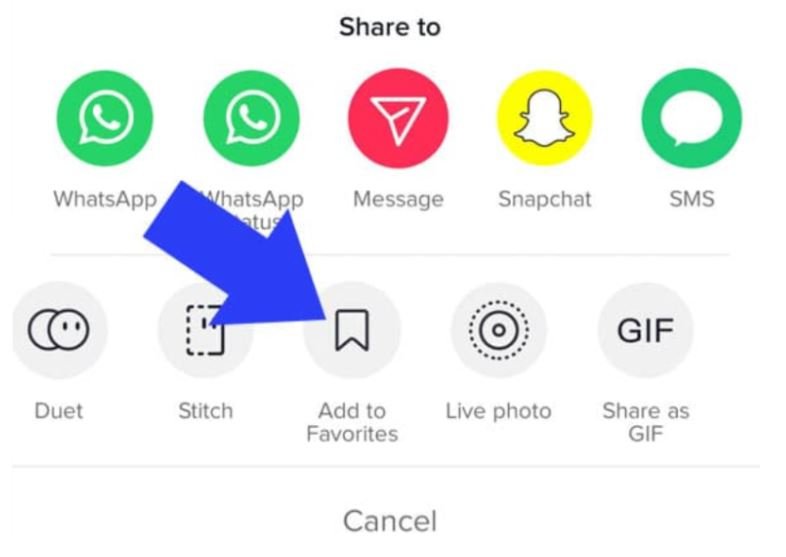
When you are watching a video that you want to save for later, lightly hold your finger on the screen for a moment and a pop-up menu will appear with a couple of options. Many videos have a “Save video” option, which will save it to your camera roll on your device. Some users may block that option, so it might not always appear. Another option is “Not interested,” which can be used to tell TikTok that you aren’t interested in that type of content or hide the user’s videos from coming up on your For You page. The last option, “Add to favorites” will add the video to your favorites page.
How to Find Favorites on TikTok
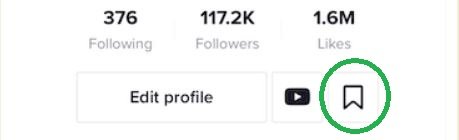
First, you will need to open up your profile page. When you have the app open on your phone, just tap the “Me” icon on the bottom right corner. That will take you to your profile page with your profile pic, followers and info, and your liked videos. There will be a large “Edit profile” icon and a smaller bookmark icon next to it. The icon will take you to your favorites page where you can find any videos that you marked as a favorite.
Also, check out the detailed list of Amazon Finds.
You can use this feature to save more than just videos. You can also keep track of hashtags, sounds, and effects. Once you are on the favorites screen, it will automatically show you your favorited videos. Along the top you can scroll through and click on which type of favorites you want to see.
Saving a hashtag, sound, or effect used in a video, is easy as well. In the lower left side of the screen you will see the audio, the name of any effect used in the video, and the hashtags in the video description. Simply tap the hashtag, sound, or effect you wish to save and it will take you to a new screen. At the top will be the bookmark icon which says “Add to favorites.” Tapping that icon will add whatever you had tapped into your favorites page.
UPDATE 2020:
Tiktok has emerged to be one of the most finest and most used-app in the entire world. The application has gained most of it’s popularity from teens who love to show-case their talents. It helps add glitz and glamor to their world while everyone who watches them is enthralled. One of the finest perk of tiktok is that, it allows people to be exactly who they want to be. It is full of trends and many young artist have emerged to be earning models via tiktok alone. That being said tiktok is quite useful because of the life hacks it shows us. It can easily be rated as one of the most highly grossing application now a days. This article tends to see how tiktok emerged to being, how can you favorite something on tiktok and how to find favorites on tiktok. Furthermore it has tips and tricks for new users as well. Read on to find out more.
Also, check out the detailed list of TikTok Amazon Finds.
Tiktok emerging
Contrary to popular belief tiktok did not emerge on it’s own, no. It is rather a cumulation of three different apps present in three different parts of the world. At first, the app started off as musical.ly which many of the generation millennials might know about. If you were wondering where did that app go off the radar suddenly well, here’s your clue. Later in 2016, ByteDance a Chinese tech giant attracted 100 million users from Thailand and China over their app Douyin. Now, they decided to expand their business in the world but under a different name. That is how tiktok came into existence. They folded up both musical.ly and Douyin and made it a single platform called tiktok, which is now a social giant.
What’s a favorite on tiktok?
If you are confused as to what the hype is about, fret not. Let us clear the air with describing what is a favorite on tiktok and how is it different than the normal favorites that we have? Well, just to be clear, favorites are the same here as in any other application. It is any video, sound, song, trend or even a hashtag that you like. In order to claim it so that the next time you log-in to the app you can easily find it, you favorite it. Now the question is how do you favorite all of these? So, now in a step by step guide, we tell you all that you need to know.
How to favorite videos on tiktok?
Well, if you are an avid user than you must know, some videos are not worth seeing at some moments. It might be that you come across some good content, you know the cheery you would love to share this one but right now you cannot be more un-bothered. This is when you’d want to favorite it, instead. Also, when you find some interesting video on the internet that you would like to share with your family and friends, you’d want to put it on favorite. That’s why this feature is so important to us and you, specially if you are a tiktok fanatic.
So, when you open a tiktok, you can clearly see the option for share on the right hand side.
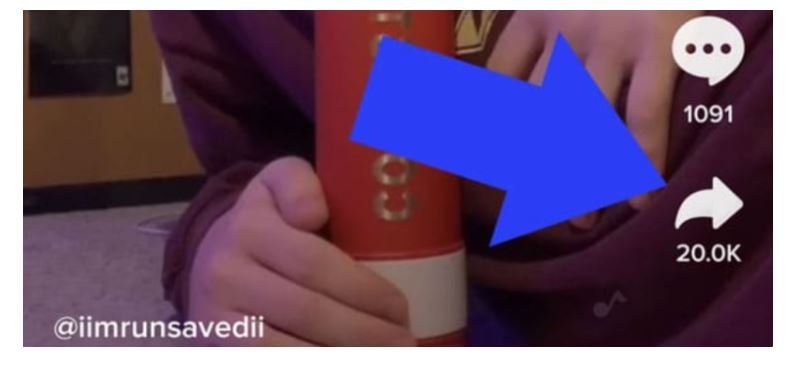
This option allows you to explore variety of things. These include;
- Reporting a video
- Saving a video
- Duet
- Stitch
- Adding to Favorites
- Sharing as GIF
Now, the option that we are looking for is “Adding to favorites” which can be found, here.
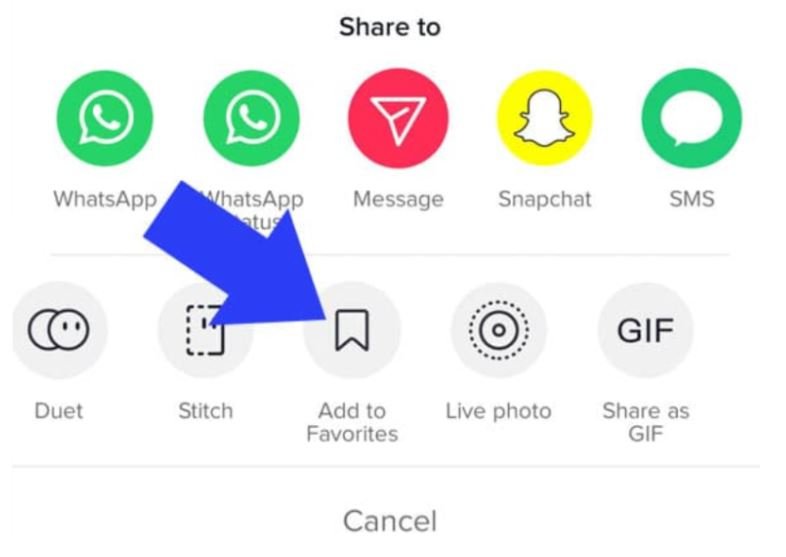
Once you have clicked this button, a confirmation pop-up will appear on your screen. Here forth, you can easily click it and confirm that you want to place this tiktok in your favorites section. Simple!
How to See Favorites on TikTok
Now, since you have already added these tiktok to your favorite section, you will sooner or later need to find them back as well. How do you go on about that? Well, what you need to do is that go to your profile. There you will see an icon next to the option of editing your profile. It is similar to what you see on Instagram.

After you have clicked on this book mark icon button, tiktok will allow you to view your favorite items. This is how to find favorites on tiktok. Whether it is a video, hashtag, sound or effect. But wait, how do you favorite all those? Don’t worry, read further to find out more.
How to favorite a #-hashtag on tiktok?
Hashtags are an important part of social media. Whether it be twitter, Instagram or Facebook. Hashtags allow you to stand out from the crowd. #Crownies to #Girls_night_out are some of the more fun hashtags that have done rounds several times each year in the past. So, you might want to save a hashtag so that you can see videos related to that ahshatg lateer on or you might want to use that hashtag on your videos. Either way, you will need to follow that particular hashtag to get what you are seeking.
What you need to do is login to tiktok and go to the discovery page. There you can either type in the hashtag that you are searching for or scroll through to find the one you like.

Here forth, you can clearly see that book mark icon again. You can click this and get to your favorite hashtag in no time! Also, if you ever want to look at your favorites hashtag the trick is simple. You can simply go to your profile. There you will see an icon next to the option of editing your profile. Click on that book mark icon there and viola! your favorite hashtag will be right there.
How to favorite songs on tiktok?
If you are an avid fan of music then you know, you tend to find it, literally everywhere. Whether it is a tiktok video or a Netflix drama. You tend to find music that you like, that you are attracted towards, in literally everything. So, what do you do when you find a tiktok video with a song that’s caught your attention? How do you goa bout your life without striving to have it on your list? Truth be told, you just can’t!
If you find a tiktok video with a song that you like, all you need to do is click on the circular button at the lower right corner. The song’s name and it’s artist will appear on your screen.

Thereafter you can add this song to your favorites section and use it in any video that you make. You just have to click on the “favorites” button when you are making your tiktok video.
How do you like videos on tiktok?
If you have been on Instagram and Facebook then you know, a single meme/ video has a lot of options associated with it. You can choose to like it, comment on it or even leave a emoji reaction! Same is the case with tiktok. If you come across content that you like, all you need to do is click on that heart situated at the right hand side. Once that heart turns red, the video is added to your liked videos section. Beneath that heart you will be able to see how many likes that video already has.
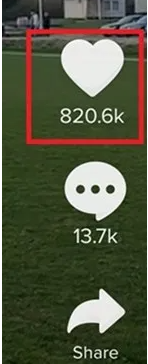
How do you like comments on tiktok?
Following in the footsteps of it’s predecessor tiktok has included fun options in it. Like any other social media comment, whether it be Instagram or twitter or maybe Facebook, there are some who love their keyboards and the access that it gives them on the internet. Such people oftentimes become trolls on social media with their witty sense of humor making everything exciting. Now, liking their comments is the fun part, it’s a way of appreciating what they are commenting. Letting them know, your thoughts and encouraging them. To go on with liking their comments all you need to do is to tap on that heart again. As it goes from gray to red, you would know absolutely that your message has been sent. Another feature to notice here is that beneath the heart you will see numbers, these numbers are the number of people who already like that comment.

Tiktok has been the go-to-app for many young adults. Even children and parents nowadays love the app as it allows them to look at videos, gifs and memes. Tiktok is also a great way to be part of the trends, if you want to improve your social media followings. The application allows users to connect their YouTube and Instagram profile to their tiktok account. So, you do not have to open the applications separately to share your favorite video. You can simply share it by staying on the app. Sharing would allow you and your loved ones to have a happy moment together. It means that you all can enjoy looking at the videos whether it’s of a trend or some funny video. Tiktok also has versatile life hacks so don’t forget to check them out. Happy Tiktoking!
