Tiktok is one of the most innovative, fun, and classic social media app trending today. It doesn’t matter if you are an avid social media user or a less frequent one. TikTok does not discriminate unless it is your age that has a certain limit. The application was previously known as Musical.ly and managed to attract millions of users when it changed the name and some features. Amongst those features exists the option to add text. This post walks you down about how to add text to TikTok in few simple steps. Read on to find out more about it.
Contents
How to add text to TikTok
Your TikTok videos are the most interesting thing available for you to offer from your id. If you are looking forward to being a renowned artist in the realm of social media. Then you need to up your game. For that, you will need to use different tips and tricks that can attract an audience. One such manner is adding texts to your video. These can be meaningful quotes that give an impression to your readers, the TikTokker is beauty with brains. A tint of humor can do wonders as well, one just needs to be creative. The following are the steps about how to add text to TikTok.
1.Launch the app
Before we move forth, the first and foremost thing to do is to open the application. Once you open it and decide which video, you need to shoot or work with, you can move forth with the other steps.

2. Editing
A masterpiece is almost always incomplete without final edits. What you need to do before we go any further is, trim down your video and do all the minor editing like adjusting the lighting, etc. Once you are satisfied move to step 3.
3. Text addition
Just at the bottom of your screen, you will be able to see the Text (Aa) icon. You tap on that icon.

4. Type
Now, you can type whatever you want, wherever you want in your video. Your canvas is your screen at this precise moment.
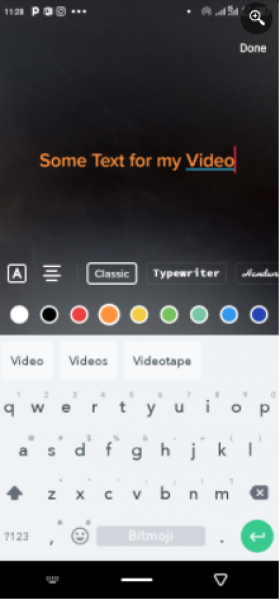
5. Play around
Now, over your canvas you can choose whatever color you want, the font has no discretion. You can simply pinch it and control it. Place the text wherever the need be.

6. Tad-bit-more
Additionally, you can customize how long your text appears. The duration can be set as per need. All you need to do is tap on the “text” that you’ve written and click “set duration.” You can use the sliding scale to make your text appear at a specific point like matching it to the lyrics. This step is a bit tricky and may require time.

7. Preview
In order to preview what you have written, you can simply click on the play icon which is located just above the editing tool kit.
8. Post-it
Once you believe you have aced perfection, you can click the check-mark icon on the lower right corner of your screen and post it. These are the steps about how to add text to TikTok.
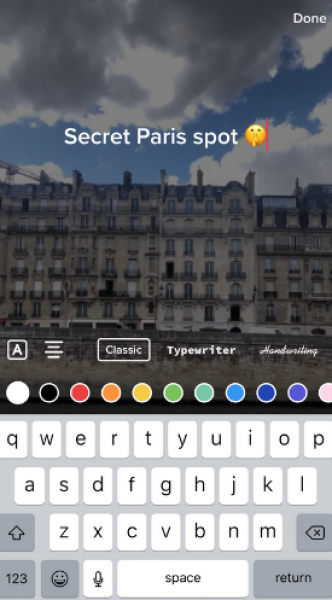
Alternative
The afore-mentioned method about how to add text to TikTok is viable but there is an alternative as well. An external captioning tool can be used to add text on TikTok. First, the video should be recorded on phone. An alternative is to make the video on TikTok and then download it on your phone. Then, you either have a captioning application on your mobile or on your computer. Any captioning service provider will work just fine. If you are opting for a captioning service provider then a caption file will be allotted to you. This will have to be inserted into your video by video editing software. Afterward, the video can be uploaded to TikTok easily. There are multiple captioning applications that can be downloaded on a phone or computer.
Benefits of adding text on TikTok
The benefits of learning how to add text to TikTok are infinite. Here we have summarized a few of them for you to better grasp the idea. Adding texts is technologically advanced and gives you a witty edge with your content. It’s just you should know your audience and what they like to get a better clue as to what you should be writing and posting about. Some benefits are;
#1. Exclusive
Your TikTok video becomes abundantly different from the rest available in the market. This is because you set a tone apart from the rest of the TikTok videos that are posted online. An exclusive video makes you shine brighter than the rest. The exclusivity allows you to be different and most of the time, some out of the box is actually attractive.
#2. Inclusive
Besides being exclusive, TikTok videos with text allow you to include more people in your audience. These people can be deaf and dumb which may make it hard for them to relate to your video. A TikTok with text allows them to feel involved and that’s a feeling many of us want to relate with.
#3. Story Teller
TikTok videos with text allow you to provoke the inner storyteller in you. You can switch together multiple videos and make something unique out of them. These people who watch these TikTok can gain immense insight into what you are trying to convey.
#4. Attention-Grasping
Some of your viewers may not like to turn on the volume until they know that TikTok is of their type. This can be a tricky situation. One that you can get yourself out of by producing content with text that sets your vision apart from the rest.
In a nutshell, this post was supposed to impart knowledge about how to add text to TikTok. We hope that the innovative techniques that we discussed, help you figure out what you want to get creative with when it comes to your TikTok. The ability to stand out is innate in all of us and only the ones who dare to, are the ones who win the race in the end. Happy Creating!
Read also: Amazon Finds.

