One of the most famous applications on social media is TikTok. The platform is a great way to make short videos, follow trends, make gifs and have fun. The trends that are present on TikTok are one of the best ways to attract a huge amount of followers. If you are an influencer on platforms like Instagram then you would know, that the followers you have there keep demanding from you, new and better content. That is one way to maintain your following and TikTok is the most imperative way in town now. However, aside from the fun and trends, some TikTok influencers seem too annoying for their own good. Such people make it a terrible experience for you, to scroll down the newsfeed of TikTok. Seeing them everywhere can be annoying, may they be your biggest competitors or archenemies. So can u block someone on tiktok? To solve this issue, TikTok introduces a feature that is similar to Facebook and Instagram. Blocking them! Viola. Block them out of your life, as they say out of sight and out of mind. So, here on in this post, we discuss with you how to block someone on TikTok. It’s not a real life option, socials can be customized though.
Also, check out the detailed list of Amazon Finds.
Contents
How to block someone on tiktok?
Before we go any further, you must know that how annoying it can be when some people constantly chase you on all your socials. these stalkers are bound with no limit whatsoever and therefore require a straightaway block. Even on platforms like TikTok, one cannot avoid them. Especially, if you are an influencer! You know how you have your TikTok user-id plastered on all of your Instagram stories? Some stalkers can make it really tough for you to move around in life without feeling watched and insecure. This negatively impacts one’s self-esteem when they know that someone is stalking them on literally every social! These people can be in your DMs as well, making you lose your mind. So, if you want to avoid that, TikTok brings the option of blocking someone. Additionally, there are some videos of influencers that may seem irritating. Well, you can always choose to block them. As they say, out of sight means out of mind! Henceforth, we discuss steps through which you can easily block an annoying TikTok user. Once you block someone, they can no longer DM you, comment, or watch your content and vice versa.
1. Search
First you need to login to your tiktok account. Then you can either search for the user’s name in the search box. Other than that you can also opt to check their profile in your following/fans list.
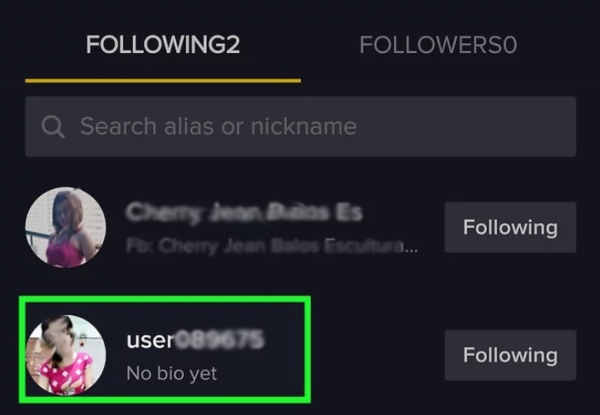
2. Tap three dots
Once you open their profile you will see in the upper right corner, three dots. If you click on these, you will be able to find the option for blocking their profile.

3. Block and Confirm
Now you can simply click on the block and get them out of your tiktok feed. After you block that user, their content will disappear leaving behind a pop-up that says “You’ve blocked this user and unable to view this user’s videos”
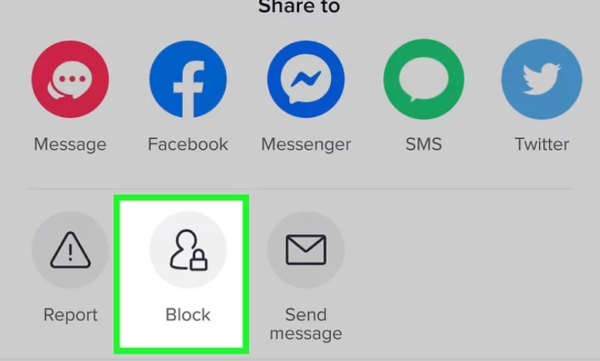
So that is precisely how you block an exasperating user that’s getting on your nerves. Also, have we all not been there already? There have been multiple moments on Facebook, Instagram, Twitter, and even WhatsApp where someone we know or someone we don’t have annoyed our literal soul to the core. TikTok’s amazing feature allows user discretion about who they allow viewing their content. After all consent and privacy are the two most vital components of social media.
How to unblock someone on tiktok
Now that you know how to block someone on tiktok. You would after blocking them and blowing off some heat, might want to re-consider your decision and unblock them. That is the tricky part and quite weird sometimes. However, tiktok has made it easy for you to unblock someone specially when you are calmed down.
Step 1- Find them
Firstly, you will need to find the user you want to unblock. The way to do that is to open the user’s profile in the search box or in your following list.
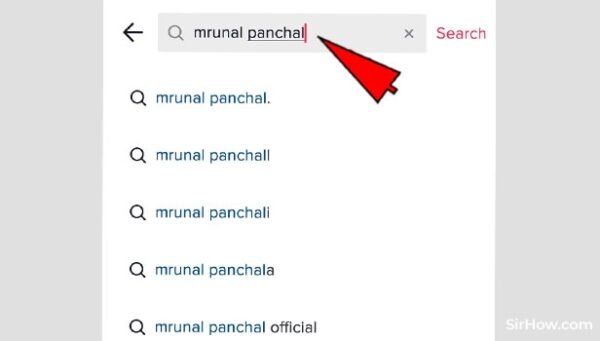
Step 2- Click the dots
Once you find the profile, you need to just click on those three horizontal dots present on the right hand side. After that a series of options will open up for you.

Step 3- Unblock
Afterwards you just need to click on “unblock” and viola! Now, they will be able to view your content on tiktok and vice versa.
Managing blocked users
If you are someone who tends to block and unblock users from time to time or someone who likes to keep an eye on the ones you have blocked from your life then you would like to know how is that possible. In three simple steps, we explain to you, how you can easily manage that block list. After a while you easily forget why you blocked someone and clearing your block list of these trolls and spambots is what you would need to do. This gives an inner satisfaction as well, not a single doubt on that!
Step 1- Tap your profile
Once you are logged in to your tiktok account. Navigate yourself towards your profile. The option will be visible at the lower right corner.
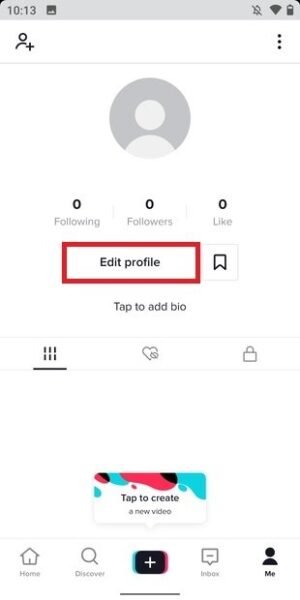 Step 2- Choose the dots
Step 2- Choose the dots
At the upper right corner there are three dots. You need to click on them next in order to explore your settings on tiktok.

Step 3- Privacy
Thereon much like Facebook, you sill find privacy and security written. if you are an avid Facebook user, you would know they are all the same, literally.

Step 4- Block list
After that you need to click to view your block list which will open up all those spambots and trolls that you banished previously.
Step 5- “Unblock”
Once the block list is viewable you can easily choose to unblock the user as the icon is right beside their name. Thereon they will be able to see what you post and vice versa. Just beware of who you unblock on TikTok and other social media alike.
How would you figure out if someone blocked you on tiktok?
On a social media app like TikTok, the world is not entirely different. If you look at it, the users that makeup TikTok population are more or less the same ones who are an influencer on Instagram or a Facebook celebrity. Tiktok just manages to add to their glitz and glamor. Once that is done they become more famous on other applications since finding one good video of a single good trend is hard. The TikTok newsfeed is swarming with talent. That is why many tend to switch up. There is however a high probability that you might end up spamming someone or maybe your belittling comment was taken seriously by someone. For whatever the case, whether it’s an ex-best friend or an archenemies if you are confused as to why you cannot view what they post. This is just the part for you. Read on to find three perfect methods that will help you figure out if someone blocked you from their TikTok.
Step 1
Open tiktok application. You can find it on your home screen or in the app drawer (if you have an android)
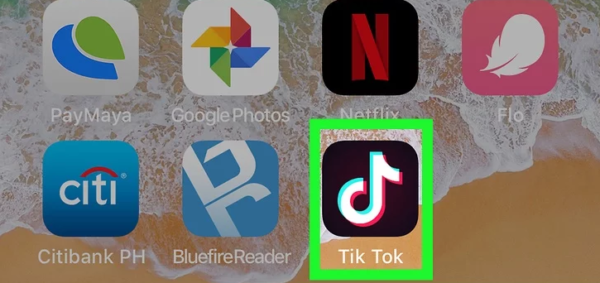
Step 2
Check your profile, you can do that by clicking on the silhouette of a person located at the lower right corner of your screen.
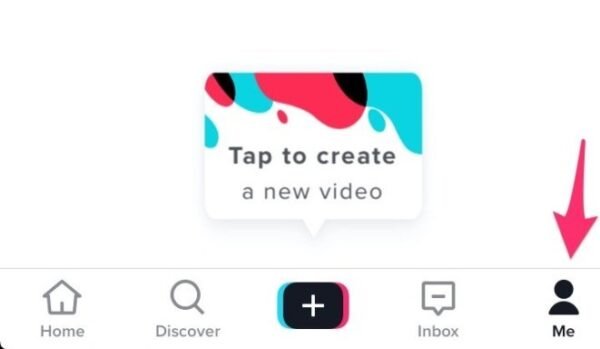
Step 3
Click on the “following” icon. This will open up a list of people that you are following on tiktok.
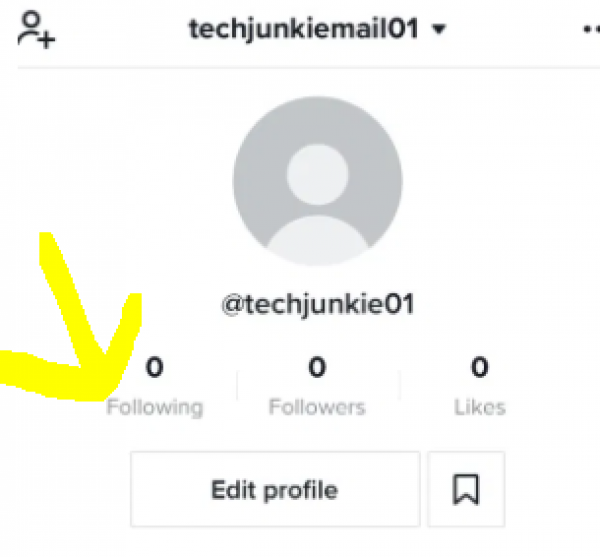
Step 4
Check for that user in your following list. If you think they have blocked you then there name will vanish from your following list. That is how you will get to know if someone has blocked you from tiktok. If this option does not works for you, fret not because we have one more!
Alternative
Step 1
Open tiktok application. You can find it on your home screen or in the app drawer (if you have an android)

Step 2
Hereon you will click on the notification icon that is located at the bottom of your mobile screen. It looks like a speech bubble.
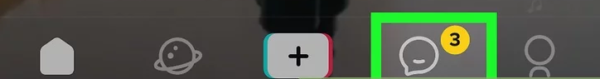
Step 3
Next, you will have to click on any comment or mention which you posted on the user’s video. You can also search for and tap any post that you remember they tagged you on. If you cannot open that post there is a high probability that you were blocked. Alternatively, you can choose to follow that person to be sure about the block. Now, when you try to follow that person, a pop-up may appear whilst their bio is completely hidden. It will state “You can’t view this person’s videos due to their user privacy settings” There are very rare circumstances where any user has such kind of privacy on their TikTok. Also, there is a high probability that you are blocked.
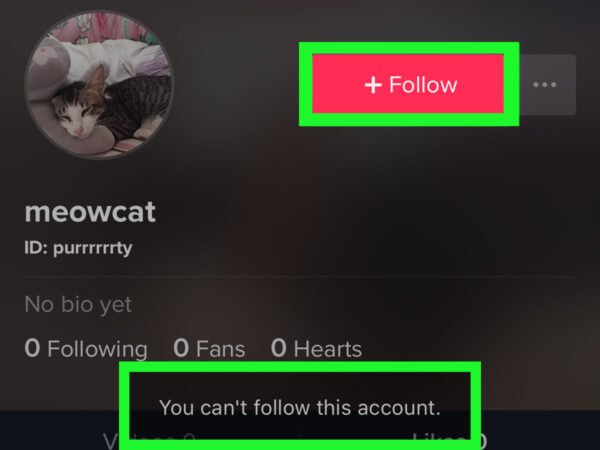
In a nutshell ..
To summarize it up, on every social media platform, there are a plethora of people who like you, who envy you, and who admire you. The thing is we are all unique in our own selves and one cannot force someone to change their taste. If you think you have a crazy obsessor on the lose, stay on your guard and block them. The purpose of this post was to enlighten you about how to block someone on tiktok. Happy Tiktoking!

